LONDON: List of player transfers involving Premier League clubs during European soccer's January transfer window:
Arsenal
In: Luke Freeman (Gillingham).
Out: Lassana Diarra (Portsmouth), Matthew Connolly (QPR), Fran Merida Perez (Real Sociedad, loan), Jay Simpson (Millwall, loan), Kieran Gibbs (Norwich, loan), Mark Randall (Burnley, loan).
Aston Villa
In: Wayne Routledge (Tottenham).
Out: Gary Cahill (Bolton), Chris Herd (Port Vale, loan) Stephen O'Halloran (Southampton, loan), Tobias Mikaelsson (Port Vale, loan).
Birmingham
In: James McFadden (Everton), David Murphy (Hibernian), Mauro Zarate (Al Saad, loan).
Out: Rowan Vine (QPR), Neil Danns (Crystal Palace), Neil Kilkenny (Leeds), David Howland (Port Vale, loan), Artur Krysiak (Gretna, loan).
Blackburn
In: Jonathan Flynn (Ballymena).
Out: Robbie Savage (Derby), Andy Taylor (Tranmere), Peter Enckelman (Cardiff, loan), Paul Gallagher (Stoke, loan).
Bolton
In: Gary Cahill (Aston Villa), Matt Taylor (Portsmouth), Gretar Steinsson (AZ Alkmaar), Tamir Cohen (Maccabi Netanya), Grzegorz Rasiak (Southampton).
Out: Nicolas Anelka (Chelsea), Gerald Cid (Nice), Gary Speed (Sheffield United), Christian Wilhemsson (Deportivo La Coruna, loan), Lubomir Michalik (Leeds).
Chelsea
In: Nicolas Anelka (Bolton), Branislav Ivanovic (Lokomotiv Moscow), Franco di Santo (Audax Italiano).
Out: Ryan Bertrand (Norwich, loan), Adrian Pettigrew (Rotherham, loan), Anthony Grant (Southend, loan).
Derby
In: Emanuel Villa (UAG Tecos), Robbie Savage (Blackburn), Laurent Robert (free agent), Roy Carroll (Rangers), Alan Stubbs (Everton), Mile Sterjovski (Genclerbirligi), Hossam Ghaly (Tottenham, loan), Danny Mills (Manchester City, loan).
Out: Steve Howard (Leicester), Matt Oakley (Leicester), Andy Griffin (Stoke), Jon Macken (Barnsley), Lee Holmes (Walsall, loan), Stephen Bywater (Ipswich, loan).
Everton
In: Manuel Fernandes (Valencia, loan), Dan Gosling (Plymouth Argyle), Anthony Gardner (Tottenham, loan).
Out: James McFadden (Birmingham), Alan Stubbs (Derby, free), Patrick Boyle (Crewe, loan), Lukas Jutkiewicz (Plymouth, loan).
Fulham
In: Brede Hangeland (FC Copenhagen), Leon Andreasen (Werder Bremen), Eddie Johnson (Kansas City Wizards), Erik Nevland (FC Groningen), Toni Kallio (BSC Young Boys), Jari Litmanen (free agent), Paul Stalteri (Tottenham, loan).
Out: Steve Davis (Rangers, loan), Collins John (Leicester City, loan).
Liverpool
In: Martin Skrtel (Zenit St. Petersburg), Alex Cooper (Ross County).
Out: Mohamed Sissoko (Juventus), Jack Hobbs (Scunthorpe United, loan), Lee Peltier (Yeovil).
Manchester City
In: Felipe Caicedo (FC Basel), Nery Castillo (Shakhtar Donetsk, loan), Filippo Mancini (Inter Milan, loan).
Out: Rolando Bianchi (Lazio, loan), Georgios Samaras (Celtic, loan), Ousmane Dabo (Lazio), Danny Mills (Derby County, loan), Matthew Mills (Doncaster Rovers, loan), Marc Laird (Millwall, loan), Ishmael Miller (West Brom).
Manchester United
In: Manucho Goncalves (Petro Luanda).
Out: Ryan Shawcross (Stoke City), Phil Bardsley (Sunderland), Adam Eckersley (Port Vale), Manucho Goncalves (Panathinaikos, loan), Fabian Brandy (Swansea, loan), Kieran Lee (QPR, loan), Jonny Evans (Sunderland, loan), Darron Gibson (Wolverhampton Wanderers, loan), Fraizer Campbell (Hull City, loan), Kieran Lee (QPR, loan), Lee Martin (Sheffield United, loan).
Middlesbrough
In: Afonso Alves (Heerenveen).
Out: Jonathan Woodgate (Tottenham), Andrew Davies (Southampton), Ben Hutchinson (Celtic).
Newcastle United
In: Ben Tozer (Swindon), Tamas Kadar (Zalaegerszeg), Fabio Zamblera (Atalanta), Wesley Ngo Baheng (Le Havre).
Out: David Rozehnal (Lazio, loan), Matty Pattison (Norwich).
Portsmouth
In: Lassana Diarra (Arsenal), Milan Baros (Lyon, loan), Danijel Subotic (FC Basel), Lucien Aubey (Lens, loan), Jermain Defoe (Tottenham).
Out: Matt Taylor (Bolton Wanderers), Djimi Traore (Rennes, loan).
Reading
In: Marek Matejovsky (Mlada Boleslav), Jimmy Kebe (Lens).
Out: Simon Church (Yeovil, loan), Hal Robson-Kanu (Southend, loan), James Henry (Norwich, loan), Alex Pearce (Norwich, loan), John Halls (Crystal Palace, loan), Simon Cox (Swindon).
Sunderland
In: Jean-Yves Mvoto (Paris St-Germain), Phil Bardsley (Manchester United), Rade Prica (Aalborg), Jonny Evans (Man United, loan), Andy Reid (Charlton).
Out: Andy Cole (Burnley, loan), Stanislav Varga (Burnley, loan), Greg Halford (Charlton, loan).
Tottenham
In: Alan Hutton (Rangers), Chris Gunter (Cardiff), Jonathan Woodgate (Middlesbrough), Gilberto (Hertha Berlin).
Out: Phil Ifil (Colchester), Lee Barnard (Southend), Wayne Routledge (Aston Villa), Ben Alnwick (Leicester, loan), Hossam Ghaly (Derby, loan), Anthony Gardner (Everton, loan), Paul Stalteri (Fulham, loan), Jermain Defoe (Portsmouth).
West Ham
In: None.
Out: Hogan Ephraim (QPR), Christian Dailly (Rangers, loan).
Wigan
In: Wilson Palacios (Deportivo Olimpia), Maynor Figueroa (Deportivo Olimpia, loan), Erik Edman (Rennes), Antonio Valencia (Villarreal), Marlon King (Watford), Erik Hagen (Zenit St Petersburg, loan).
Out: Fitz Hall (QPR), Denny Landzaat (Feyenoord).





















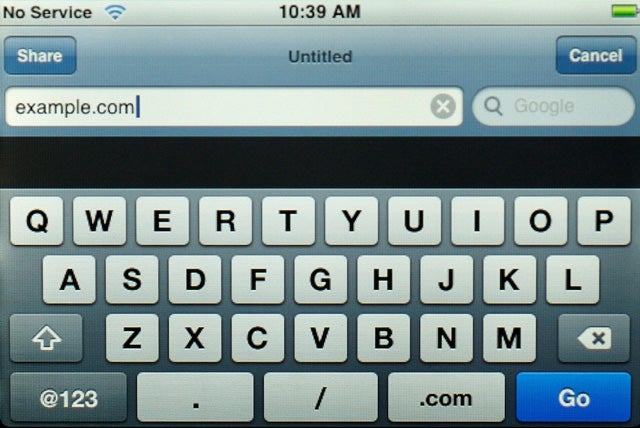

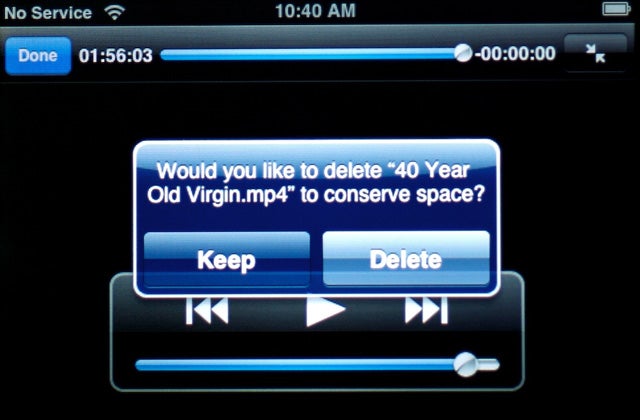






 Analysts scour component-price estimates to gauge profit margins on Apple's best-selling products, while keeping a close eye on which supply manufacturers have won the potentially lucrative contracts from Apple. Falling component prices let Apple (AAPL) add new features, including navigation tools and faster Internet download speeds, while maintaining healthy margins, say iSuppli analysts, whose estimates are preliminary. The iPhone 3G is due to be released July 11. "They have done a good job in using what worked well with the first one and making improvements where it mattered," iSuppli analyst Jagdish Rebello says.
Analysts scour component-price estimates to gauge profit margins on Apple's best-selling products, while keeping a close eye on which supply manufacturers have won the potentially lucrative contracts from Apple. Falling component prices let Apple (AAPL) add new features, including navigation tools and faster Internet download speeds, while maintaining healthy margins, say iSuppli analysts, whose estimates are preliminary. The iPhone 3G is due to be released July 11. "They have done a good job in using what worked well with the first one and making improvements where it mattered," iSuppli analyst Jagdish Rebello says. 








